Hive OS
📘 Tool Name: Hive OS
🔗 Official Site: https://hiveos.farm
🎥 AIC Contributor: https://www.tiktok.com/@lifeofatechceo
🧩 Quick Look
Hive OS is a versatile crypto tool that excels in managing mining farms with innovative features!
Beginner Benefit: Ideal for monitoring multiple rigs with ease!
🌟 Hive OS 101
Hive OS, developed by Hiveon, is a crypto tool launched in 2016, known for its ability to manage mining operations. It’s built on a Linux-based OS, with features like auto-fan control offering advanced engagement. This tool is widely used across mining farms, making it a go-to for anyone needing efficient rig management.
This service offers features like remote monitoring, overclocking, and flight sheet management, all accessible via a web interface. It integrates with tools like NiceHash and supports GPU, ASIC, and FPGA mining. Available on dedicated hardware installs, it also provides temperature watchdogs for user convenience.
It’s ideal for tasks like overclocking GPUs, switching mining pools, or managing large farms. Hive OS can even assist with optimizing power consumption, and its ability to centralize control makes interactions feel seamless. For beginners, it’s a powerful tool to start mining, offering a balance of simplicity and advanced capabilities.
📚 Key Crypto Concepts Explained
Flight Sheet: A configuration set for mining coins, pools, and miners.
Overclocking: Adjusting hardware settings to increase mining performance.
📖 Crypto Glossary
Auto-Fan: Automatic fan speed adjustment to maintain GPU temperatures.
Watchdog: A system to reboot rigs if performance drops.
Farm: A group of mining rigs managed together.
🎯 Imagine This
Think of Hive OS as a mining command center that keeps your rigs running smoothly—like having a digital farm overseer!
🌟 Fun Fact About the Tool
Did You Know? Hive OS supports over 3,000 rigs globally, optimizing mining for large farms!
✅ Pros
Offers remote management for multiple rigs.
Supports overclocking and auto-fan features.
Provides detailed monitoring and diagnostics.
❌ Cons
Requires a fee for more than four rigs.
Setup involves installing a custom OS.
Learning curve for advanced features.
🧪 Use Cases
Overclock GPUs to boost mining efficiency.
Monitor rig temperatures with auto-fan settings.
Manage a farm of rigs with flight sheets.
💰 Pricing Breakdown
Free: Up to four rigs.
Paid: $3/month per rig beyond four.
Prices are subject to change; check the official site for the latest details.
🌟 Real-World Examples
Mike, a hobbyist, used Hive OS to manage two rigs, saving power with auto-fan settings.
Alex, a farm owner, used Hive OS to optimize 20 rigs, increasing profits by $100 monthly.
⚠️ Initial Warnings
Ensure hardware compatibility before installation.
Be aware of fees for scaling beyond four rigs.
Secure your farm dashboard with strong passwords.
❓ Beginner FAQ
Is Hive OS free? Yes, for up to four rigs, with a fee for more.
Can I use it on Windows? No, it’s a Linux-based OS.
Does it support ASICs? Yes, along with GPUs and FPGAs.
🚀 Getting Started
Visit https://hiveos.farm and create an account.
Download and install Hive OS on your rig.
Configure your first rig and start mining!
💡 Power-Ups
Use flight sheets to switch pools efficiently.
Enable watchdogs to ensure rig stability.
Optimize overclocking for better performance.
🎯 Difficulty Score: 3/10 🟢 (Easy)
Hive OS’s interface is accessible, but installation and setup may require some effort.
⭐ Official AI-Driven Rating: 8.6/10
Hive OS excels in managing mining farms, making it ideal for professionals. Its overclocking and monitoring are strengths, but fees and setup complexity slightly lower the score. The best feature is its robust farm management!
⚠️ Hacks/Exploits
Phishing Attack (2022): Fake Hive OS sites tricked users into revealing credentials.
Malware Injection (2023): A compromised update attempted to install malware on rigs.
⚠️ Potential Founder Vulnerabilities
Team Anonymity: Lack of public founder details may raise trust concerns.
Centralized Operations: Reliance on Hiveon’s infrastructure poses risks.
⚖️ Stay Safe
We’re here to show you cool tools, but we’re not giving advice on spending money. Be extra careful—always apply what you learn cautiously, never invest without further research, and do your own due diligence before taking action!
🔗 Official Site: https://hiveos.farm
🎥 AIC Contributor: https://www.tiktok.com/@lifeofatechceo
🧩 Quick Look
Hive OS is a versatile crypto tool that excels in managing mining farms with innovative features!
Beginner Benefit: Ideal for monitoring multiple rigs with ease!
🌟 Hive OS 101
Hive OS, developed by Hiveon, is a crypto tool launched in 2016, known for its ability to manage mining operations. It’s built on a Linux-based OS, with features like auto-fan control offering advanced engagement. This tool is widely used across mining farms, making it a go-to for anyone needing efficient rig management.
This service offers features like remote monitoring, overclocking, and flight sheet management, all accessible via a web interface. It integrates with tools like NiceHash and supports GPU, ASIC, and FPGA mining. Available on dedicated hardware installs, it also provides temperature watchdogs for user convenience.
It’s ideal for tasks like overclocking GPUs, switching mining pools, or managing large farms. Hive OS can even assist with optimizing power consumption, and its ability to centralize control makes interactions feel seamless. For beginners, it’s a powerful tool to start mining, offering a balance of simplicity and advanced capabilities.
📚 Key Crypto Concepts Explained
Flight Sheet: A configuration set for mining coins, pools, and miners.
Overclocking: Adjusting hardware settings to increase mining performance.
📖 Crypto Glossary
Auto-Fan: Automatic fan speed adjustment to maintain GPU temperatures.
Watchdog: A system to reboot rigs if performance drops.
Farm: A group of mining rigs managed together.
🎯 Imagine This
Think of Hive OS as a mining command center that keeps your rigs running smoothly—like having a digital farm overseer!
🌟 Fun Fact About the Tool
Did You Know? Hive OS supports over 3,000 rigs globally, optimizing mining for large farms!
✅ Pros
Offers remote management for multiple rigs.
Supports overclocking and auto-fan features.
Provides detailed monitoring and diagnostics.
❌ Cons
Requires a fee for more than four rigs.
Setup involves installing a custom OS.
Learning curve for advanced features.
🧪 Use Cases
Overclock GPUs to boost mining efficiency.
Monitor rig temperatures with auto-fan settings.
Manage a farm of rigs with flight sheets.
💰 Pricing Breakdown
Free: Up to four rigs.
Paid: $3/month per rig beyond four.
Prices are subject to change; check the official site for the latest details.
🌟 Real-World Examples
Mike, a hobbyist, used Hive OS to manage two rigs, saving power with auto-fan settings.
Alex, a farm owner, used Hive OS to optimize 20 rigs, increasing profits by $100 monthly.
⚠️ Initial Warnings
Ensure hardware compatibility before installation.
Be aware of fees for scaling beyond four rigs.
Secure your farm dashboard with strong passwords.
❓ Beginner FAQ
Is Hive OS free? Yes, for up to four rigs, with a fee for more.
Can I use it on Windows? No, it’s a Linux-based OS.
Does it support ASICs? Yes, along with GPUs and FPGAs.
🚀 Getting Started
Visit https://hiveos.farm and create an account.
Download and install Hive OS on your rig.
Configure your first rig and start mining!
💡 Power-Ups
Use flight sheets to switch pools efficiently.
Enable watchdogs to ensure rig stability.
Optimize overclocking for better performance.
🎯 Difficulty Score: 3/10 🟢 (Easy)
Hive OS’s interface is accessible, but installation and setup may require some effort.
⭐ Official AI-Driven Rating: 8.6/10
Hive OS excels in managing mining farms, making it ideal for professionals. Its overclocking and monitoring are strengths, but fees and setup complexity slightly lower the score. The best feature is its robust farm management!
⚠️ Hacks/Exploits
Phishing Attack (2022): Fake Hive OS sites tricked users into revealing credentials.
Malware Injection (2023): A compromised update attempted to install malware on rigs.
⚠️ Potential Founder Vulnerabilities
Team Anonymity: Lack of public founder details may raise trust concerns.
Centralized Operations: Reliance on Hiveon’s infrastructure poses risks.
⚖️ Stay Safe
We’re here to show you cool tools, but we’re not giving advice on spending money. Be extra careful—always apply what you learn cautiously, never invest without further research, and do your own due diligence before taking action!




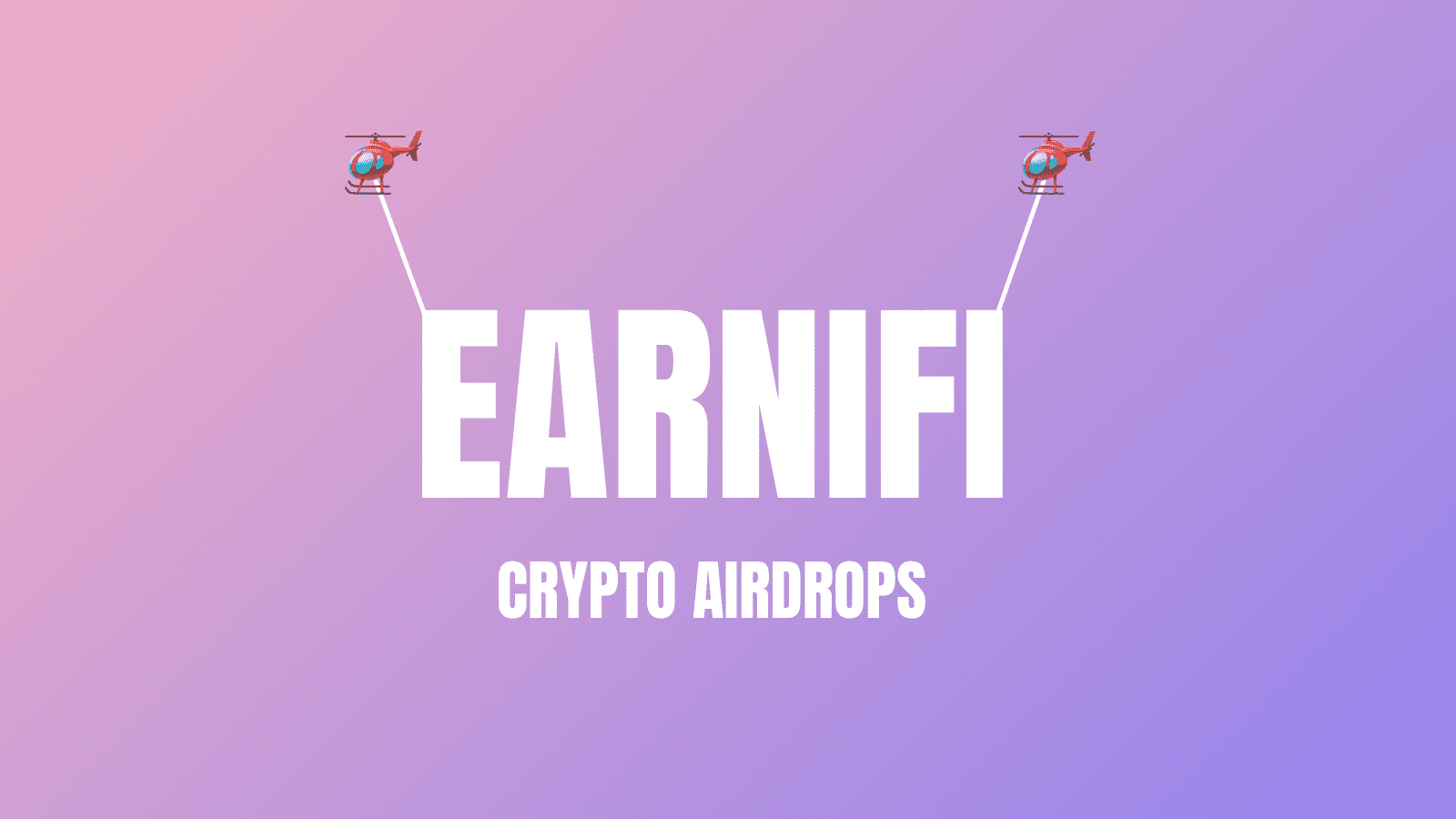


Not Rated Yet