LogoMakr
📘 Tool Name: LogoMakr
🔗 Official Site: https://www.logomakr.com
🎥 AIC Contributor: https://www.tiktok.com/@lifeofatechceo
🧩 Quick Look
LogoMakr is an AI-supported tool for designing logos with a vast icon library.
Beginner Benefit: Creates logos easily with AI-enhanced design tools!
🌟 LogoMakr 101
LogoMakr, launched in 2012, is a logo design platform designed to help users create custom logos using a drag-and-drop editor, with AI enhancing icon suggestions and layout options. It offers a library of over a million icons and customizable templates. The tool is popular among small businesses and hobbyists for its accessibility and free features.
LogoMakr provides a design editor, AI-driven icon suggestions, and downloadable files, targeting users who want a free or low-cost logo solution. It’s accessible via web, with options to customize colors, fonts, and layouts. The platform’s AI analyzes user inputs to recommend relevant icons and design elements, streamlining the creation process.
While LogoMakr offers a free plan with low-resolution downloads, high-resolution files and vector formats require a paid upgrade, and it lacks advanced branding tools. Its value lies in its simplicity and free access, ideal for beginners or one-off projects. However, it may not suit users needing professional-grade branding kits.
📚 Key AI Concepts Explained
Icon Suggestions: AI recommends design elements.
Layout Optimization: AI improves design balance.
📖 Words to Know
Vector: Scalable logo file format.
Icon Library: Collection of design elements.
Resolution: Quality of the logo file.
🎯 Imagine This
Think of LogoMakr as an AI-powered toolbox for your logo designs!
🌟 Fun Fact About the Tool
Did You Know? LogoMakr has over 1 million icons to choose from!
✅ Pros
Free low-resolution downloads.
AI enhances icon suggestions.
Simple drag-and-drop editor.
❌ Cons
High-resolution files need payment.
Limited advanced branding tools.
Basic customization options.
🧪 Use Cases
Create a logo for a blog with AI help.
Design a logo for a small event using icons.
Test logo ideas with LogoMakr’s free plan.
💰 Pricing Breakdown
Free: Low-resolution downloads with basic features.
Paid: Starts at $19 one-time for high-resolution files.
Check the official site for current pricing.
🌟 Real-World Examples
A blogger designed a logo with LogoMakr.
A small event used AI to create a logo.
⚠️ Initial Warnings
Plan for paid upgrades for quality files.
Use for simple logos initially.
Test icon library for your needs.
❓ Beginner FAQ
Is LogoMakr free? Yes, for low-resolution; paid starts at $19.
Do I need tech skills? No, it’s user-friendly.
What does it do? Designs logos with AI.
🚀 Getting Started
Visit https://www.logomakr.com and start designing.
Use AI to pick icons and layouts.
Download or upgrade for high-quality files!
💡 Power-Ups
Use AI for icon and layout suggestions.
Explore the million-icon library for variety.
Customize colors for brand alignment.
🎯 Difficulty Score: 1/10 🟢 (Very Easy)
LogoMakr’s drag-and-drop editor is extremely simple, making logo creation accessible for beginners with no design skills needed. The setup takes minutes for basic use.
Advanced customization is limited but not necessary for most users, making it ideal for quick projects.
⭐ Official AI-Driven Rating: 8.4/10
LogoMakr excels in providing a free, simple logo design tool with AI-driven icon suggestions, offering value for beginners. Its vast icon library adds versatility.
The paid upgrade for quality files and lack of advanced tools are drawbacks, though feedback highlights its accessibility. It’s a great choice for basic logo needs.
⚖️ Stay Safe
Warning: Our content is provided for informational purposes only; we urge users to conduct their own research (DYOR) to make informed decisions and protect themselves from potential risks. We’re here to showcase tools, not guide financial decisions, so verify the site’s authenticity before sharing personal data and always perform your own due diligence to ensure safety!
🔗 Official Site: https://www.logomakr.com
🎥 AIC Contributor: https://www.tiktok.com/@lifeofatechceo
🧩 Quick Look
LogoMakr is an AI-supported tool for designing logos with a vast icon library.
Beginner Benefit: Creates logos easily with AI-enhanced design tools!
🌟 LogoMakr 101
LogoMakr, launched in 2012, is a logo design platform designed to help users create custom logos using a drag-and-drop editor, with AI enhancing icon suggestions and layout options. It offers a library of over a million icons and customizable templates. The tool is popular among small businesses and hobbyists for its accessibility and free features.
LogoMakr provides a design editor, AI-driven icon suggestions, and downloadable files, targeting users who want a free or low-cost logo solution. It’s accessible via web, with options to customize colors, fonts, and layouts. The platform’s AI analyzes user inputs to recommend relevant icons and design elements, streamlining the creation process.
While LogoMakr offers a free plan with low-resolution downloads, high-resolution files and vector formats require a paid upgrade, and it lacks advanced branding tools. Its value lies in its simplicity and free access, ideal for beginners or one-off projects. However, it may not suit users needing professional-grade branding kits.
📚 Key AI Concepts Explained
Icon Suggestions: AI recommends design elements.
Layout Optimization: AI improves design balance.
📖 Words to Know
Vector: Scalable logo file format.
Icon Library: Collection of design elements.
Resolution: Quality of the logo file.
🎯 Imagine This
Think of LogoMakr as an AI-powered toolbox for your logo designs!
🌟 Fun Fact About the Tool
Did You Know? LogoMakr has over 1 million icons to choose from!
✅ Pros
Free low-resolution downloads.
AI enhances icon suggestions.
Simple drag-and-drop editor.
❌ Cons
High-resolution files need payment.
Limited advanced branding tools.
Basic customization options.
🧪 Use Cases
Create a logo for a blog with AI help.
Design a logo for a small event using icons.
Test logo ideas with LogoMakr’s free plan.
💰 Pricing Breakdown
Free: Low-resolution downloads with basic features.
Paid: Starts at $19 one-time for high-resolution files.
Check the official site for current pricing.
🌟 Real-World Examples
A blogger designed a logo with LogoMakr.
A small event used AI to create a logo.
⚠️ Initial Warnings
Plan for paid upgrades for quality files.
Use for simple logos initially.
Test icon library for your needs.
❓ Beginner FAQ
Is LogoMakr free? Yes, for low-resolution; paid starts at $19.
Do I need tech skills? No, it’s user-friendly.
What does it do? Designs logos with AI.
🚀 Getting Started
Visit https://www.logomakr.com and start designing.
Use AI to pick icons and layouts.
Download or upgrade for high-quality files!
💡 Power-Ups
Use AI for icon and layout suggestions.
Explore the million-icon library for variety.
Customize colors for brand alignment.
🎯 Difficulty Score: 1/10 🟢 (Very Easy)
LogoMakr’s drag-and-drop editor is extremely simple, making logo creation accessible for beginners with no design skills needed. The setup takes minutes for basic use.
Advanced customization is limited but not necessary for most users, making it ideal for quick projects.
⭐ Official AI-Driven Rating: 8.4/10
LogoMakr excels in providing a free, simple logo design tool with AI-driven icon suggestions, offering value for beginners. Its vast icon library adds versatility.
The paid upgrade for quality files and lack of advanced tools are drawbacks, though feedback highlights its accessibility. It’s a great choice for basic logo needs.
⚖️ Stay Safe
Warning: Our content is provided for informational purposes only; we urge users to conduct their own research (DYOR) to make informed decisions and protect themselves from potential risks. We’re here to showcase tools, not guide financial decisions, so verify the site’s authenticity before sharing personal data and always perform your own due diligence to ensure safety!


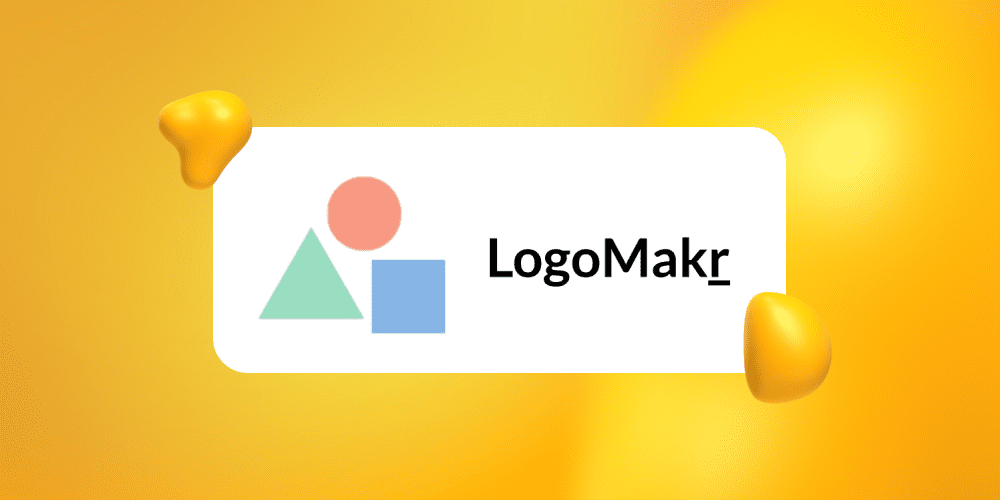



Not Rated Yet