Draftbit
📘 Tool Name: Draftbit
🔗 Official Site: https://www.draftbit.com
🎥 AIC Contributor: https://www.tiktok.com/@lifeofatechceo
🧩 Quick Look
Draftbit is an AI-supported no-code platform for building mobile apps with customizable code.
Beginner Benefit: Creates apps visually while allowing code-level customization!
🌟 Draftbit 101
Draftbit, launched in 2018, is a no-code platform designed to help users build mobile apps for iOS and Android using a visual builder, with the option to export React Native code. It uses AI to suggest UI components and streamline app development. The tool is popular among developers and non-coders alike for its balance of simplicity and flexibility.
Draftbit offers a drag-and-drop interface, pre-built components, and AI-driven design suggestions, targeting users who want to create apps like fitness trackers, social platforms, or business tools. It’s accessible via web, with apps deployable as native apps or exported as code for further customization. The platform’s AI helps with component placement and styling, making app creation faster and more intuitive.
While Draftbit is versatile, its free tier is limited to testing, and publishing apps requires paid plans. Its value lies in bridging no-code and custom development, ideal for startups and developers needing flexibility. However, exporting and modifying code may require some technical knowledge for beginners.
📚 Key AI Concepts Explained
UI Suggestions: AI recommends design elements.
Component Styling: AI optimizes visual layouts.
📖 Words to Know
React Native: A framework for mobile apps.
Component: A UI element in the app.
Export: Converting the app to code.
🎯 Imagine This
Think of Draftbit as an AI-powered toolkit for building and customizing mobile apps!
🌟 Fun Fact About the Tool
Did You Know? Draftbit lets you export your app as React Native code!
✅ Pros
No-code app development.
AI suggests UI improvements.
Exports to React Native code.
❌ Cons
Free tier limited to testing.
Publishing requires paid plans.
Code export needs technical skills.
🧪 Use Cases
Build a fitness tracker app visually.
Create a social app with AI design help.
Export a business app to React Native.
💰 Pricing Breakdown
Free: Basic testing with Draftbit branding.
Paid: Starts at $29/month for publishing.
Check the official site for current pricing.
🌟 Real-World Examples
A startup built a fitness app with Draftbit.
A developer exported a social app to code.
⚠️ Initial Warnings
Use free tier for testing due to branding.
Plan for costs when publishing apps.
Be prepared for technical skills if exporting code.
❓ Beginner FAQ
Is Draftbit free? Yes, for testing; paid plans start at $29/month.
Do I need tech skills? No, but helpful for code export.
What does it do? Builds apps with AI and code export.
🚀 Getting Started
Visit https://www.draftbit.com and sign up.
Create your first app with the visual builder.
Use AI to optimize your app design!
💡 Power-Ups
Use AI for UI suggestions.
Export code for custom development.
Publish as a native app for iOS/Android.
🎯 Difficulty Score: 3/10 🟢 (Easy)
Draftbit’s visual builder is simple, allowing beginners to create apps without coding. The interface is intuitive for basic app development.
Exporting code and advanced customization may require technical knowledge, but it’s optional. Most users can build apps with ease.
⭐ Official AI-Driven Rating: 8.8/10
Draftbit excels in no-code app development with AI-driven UI suggestions, offering flexibility with code export. Its balance of simplicity and customization adds significant value.
The free tier’s limits and technical needs for code export are drawbacks, though feedback praises its versatility. It’s a great choice for app builders.
⚖️ Stay Safe
Warning: Our content is provided for informational purposes only; we urge users to conduct their own research (DYOR) to make informed decisions and protect themselves from potential risks. We’re here to showcase tools, not guide financial decisions, so verify the site’s authenticity before sharing personal data and always perform your own due diligence to ensure safety!
🔗 Official Site: https://www.draftbit.com
🎥 AIC Contributor: https://www.tiktok.com/@lifeofatechceo
🧩 Quick Look
Draftbit is an AI-supported no-code platform for building mobile apps with customizable code.
Beginner Benefit: Creates apps visually while allowing code-level customization!
🌟 Draftbit 101
Draftbit, launched in 2018, is a no-code platform designed to help users build mobile apps for iOS and Android using a visual builder, with the option to export React Native code. It uses AI to suggest UI components and streamline app development. The tool is popular among developers and non-coders alike for its balance of simplicity and flexibility.
Draftbit offers a drag-and-drop interface, pre-built components, and AI-driven design suggestions, targeting users who want to create apps like fitness trackers, social platforms, or business tools. It’s accessible via web, with apps deployable as native apps or exported as code for further customization. The platform’s AI helps with component placement and styling, making app creation faster and more intuitive.
While Draftbit is versatile, its free tier is limited to testing, and publishing apps requires paid plans. Its value lies in bridging no-code and custom development, ideal for startups and developers needing flexibility. However, exporting and modifying code may require some technical knowledge for beginners.
📚 Key AI Concepts Explained
UI Suggestions: AI recommends design elements.
Component Styling: AI optimizes visual layouts.
📖 Words to Know
React Native: A framework for mobile apps.
Component: A UI element in the app.
Export: Converting the app to code.
🎯 Imagine This
Think of Draftbit as an AI-powered toolkit for building and customizing mobile apps!
🌟 Fun Fact About the Tool
Did You Know? Draftbit lets you export your app as React Native code!
✅ Pros
No-code app development.
AI suggests UI improvements.
Exports to React Native code.
❌ Cons
Free tier limited to testing.
Publishing requires paid plans.
Code export needs technical skills.
🧪 Use Cases
Build a fitness tracker app visually.
Create a social app with AI design help.
Export a business app to React Native.
💰 Pricing Breakdown
Free: Basic testing with Draftbit branding.
Paid: Starts at $29/month for publishing.
Check the official site for current pricing.
🌟 Real-World Examples
A startup built a fitness app with Draftbit.
A developer exported a social app to code.
⚠️ Initial Warnings
Use free tier for testing due to branding.
Plan for costs when publishing apps.
Be prepared for technical skills if exporting code.
❓ Beginner FAQ
Is Draftbit free? Yes, for testing; paid plans start at $29/month.
Do I need tech skills? No, but helpful for code export.
What does it do? Builds apps with AI and code export.
🚀 Getting Started
Visit https://www.draftbit.com and sign up.
Create your first app with the visual builder.
Use AI to optimize your app design!
💡 Power-Ups
Use AI for UI suggestions.
Export code for custom development.
Publish as a native app for iOS/Android.
🎯 Difficulty Score: 3/10 🟢 (Easy)
Draftbit’s visual builder is simple, allowing beginners to create apps without coding. The interface is intuitive for basic app development.
Exporting code and advanced customization may require technical knowledge, but it’s optional. Most users can build apps with ease.
⭐ Official AI-Driven Rating: 8.8/10
Draftbit excels in no-code app development with AI-driven UI suggestions, offering flexibility with code export. Its balance of simplicity and customization adds significant value.
The free tier’s limits and technical needs for code export are drawbacks, though feedback praises its versatility. It’s a great choice for app builders.
⚖️ Stay Safe
Warning: Our content is provided for informational purposes only; we urge users to conduct their own research (DYOR) to make informed decisions and protect themselves from potential risks. We’re here to showcase tools, not guide financial decisions, so verify the site’s authenticity before sharing personal data and always perform your own due diligence to ensure safety!





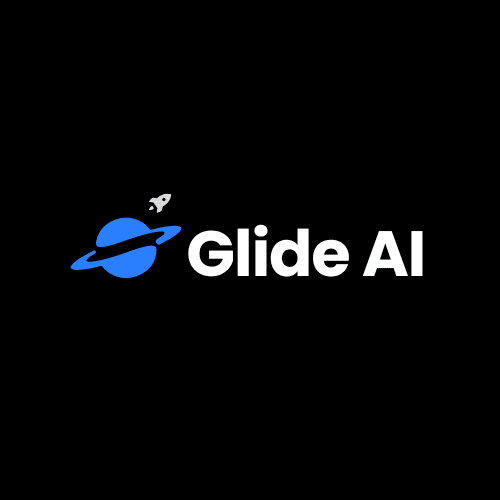

Not Rated Yet