Personal.ai
📘 Tool Name: Personal.ai
🔗 Official Site: https://personal.ai
🎥 AIC Contributor: https://www.tiktok.com/@lifeofatechceo
🧩 Quick Look
Personal.ai is an AI-powered personal assistant for creating custom AI personas.
Beginner Benefit: Builds personalized AI helpers with an intuitive setup!
🌟 Personal.ai 101
Personal.ai, launched in 2021, is an AI platform designed to create personalized digital assistants or personas based on user data, using natural language processing to tailor responses and tasks. It offers features like memory integration, voice commands, and custom AI creation, popular among individuals for personal organization or creative projects. The tool is valued for its ability to reflect user preferences over time through data input.
Personal.ai provides a web and mobile interface, AI-driven personalization, and integration with calendars or notes, targeting users who want a bespoke assistant. It’s accessible with a simple signup, allowing users to train the AI with their data like documents or voice recordings. The platform’s AI adapts to user habits, though it requires consistent input for best results.
While Personal.ai offers a free tier with basic features, advanced personalization and integrations require a paid plan, and its reliance on user data may raise privacy concerns. Its value lies in its custom assistant capabilities, ideal for personal productivity or creativity. However, users should be mindful of data security when training the AI.
📚 Key AI Concepts Explained
Personalized AI: AI tailored to individual users.
Memory Integration: AI uses past data for responses.
📖 Words to Know
Persona: A custom AI character or assistant.
Voice Commands: Controlling AI with speech.
Integration: Connecting with other apps.
🎯 Imagine This
Think of Personal.ai as an AI clone that works just for you!
🌟 Fun Fact About the Tool
Did You Know? Personal.ai can integrate with your calendar!
✅ Pros
Creates custom AI personas.
Integrates with personal tools.
Easy-to-use personalization.
❌ Cons
Advanced features need payment.
Relies on user data input.
Privacy concerns with data.
🧪 Use Cases
Create a personal assistant for daily tasks.
Use voice commands for hands-free control.
Integrate with notes for productivity.
💰 Pricing Breakdown
Free: Basic persona creation.
Paid: Starts at $10/month for premium.
Check the official site for current pricing.
🌟 Real-World Examples
A user built a custom assistant with Personal.ai.
Someone integrated it with their calendar.
⚠️ Initial Warnings
Plan for paid plans for full features.
Be cautious with personal data sharing.
Use for personal tasks initially.
❓ Beginner FAQ
Is Personal.ai free? Yes, with limits; paid plans start at $10/month.
Do I need tech skills? No, it’s user-friendly.
What does it do? Creates personalized AI assistants.
🚀 Getting Started
Visit https://personal.ai and sign up.
Input data to train your AI persona.
Start using your custom assistant!
💡 Power-Ups
Enable voice commands for convenience.
Integrate with productivity tools.
Train with diverse data for better results.
🎯 Difficulty Score: 2/10 🟢 (Easy)
Personal.ai’s interface is simple, making persona creation accessible for beginners with no technical skills needed. The setup is quick with data input.
Advanced integrations may require slight adjustment, but it remains manageable for most users.
⭐ Official AI-Driven Rating: 8.6/10
Personal.ai excels in creating personalized AI assistants with user-driven customization, offering a unique tool for productivity. Its integrations add value.
The paid plan requirement and privacy concerns are drawbacks, though feedback highlights its personalization. It’s a great choice for custom assistance.
⚖️ Stay Safe
Warning: Our content is provided for informational purposes only; we urge users to conduct their own research (DYOR) to make informed decisions and protect themselves from potential risks. We’re here to showcase tools, not guide financial decisions, so verify the site’s authenticity before sharing personal data and always perform your own due diligence to ensure safety!
🔗 Official Site: https://personal.ai
🎥 AIC Contributor: https://www.tiktok.com/@lifeofatechceo
🧩 Quick Look
Personal.ai is an AI-powered personal assistant for creating custom AI personas.
Beginner Benefit: Builds personalized AI helpers with an intuitive setup!
🌟 Personal.ai 101
Personal.ai, launched in 2021, is an AI platform designed to create personalized digital assistants or personas based on user data, using natural language processing to tailor responses and tasks. It offers features like memory integration, voice commands, and custom AI creation, popular among individuals for personal organization or creative projects. The tool is valued for its ability to reflect user preferences over time through data input.
Personal.ai provides a web and mobile interface, AI-driven personalization, and integration with calendars or notes, targeting users who want a bespoke assistant. It’s accessible with a simple signup, allowing users to train the AI with their data like documents or voice recordings. The platform’s AI adapts to user habits, though it requires consistent input for best results.
While Personal.ai offers a free tier with basic features, advanced personalization and integrations require a paid plan, and its reliance on user data may raise privacy concerns. Its value lies in its custom assistant capabilities, ideal for personal productivity or creativity. However, users should be mindful of data security when training the AI.
📚 Key AI Concepts Explained
Personalized AI: AI tailored to individual users.
Memory Integration: AI uses past data for responses.
📖 Words to Know
Persona: A custom AI character or assistant.
Voice Commands: Controlling AI with speech.
Integration: Connecting with other apps.
🎯 Imagine This
Think of Personal.ai as an AI clone that works just for you!
🌟 Fun Fact About the Tool
Did You Know? Personal.ai can integrate with your calendar!
✅ Pros
Creates custom AI personas.
Integrates with personal tools.
Easy-to-use personalization.
❌ Cons
Advanced features need payment.
Relies on user data input.
Privacy concerns with data.
🧪 Use Cases
Create a personal assistant for daily tasks.
Use voice commands for hands-free control.
Integrate with notes for productivity.
💰 Pricing Breakdown
Free: Basic persona creation.
Paid: Starts at $10/month for premium.
Check the official site for current pricing.
🌟 Real-World Examples
A user built a custom assistant with Personal.ai.
Someone integrated it with their calendar.
⚠️ Initial Warnings
Plan for paid plans for full features.
Be cautious with personal data sharing.
Use for personal tasks initially.
❓ Beginner FAQ
Is Personal.ai free? Yes, with limits; paid plans start at $10/month.
Do I need tech skills? No, it’s user-friendly.
What does it do? Creates personalized AI assistants.
🚀 Getting Started
Visit https://personal.ai and sign up.
Input data to train your AI persona.
Start using your custom assistant!
💡 Power-Ups
Enable voice commands for convenience.
Integrate with productivity tools.
Train with diverse data for better results.
🎯 Difficulty Score: 2/10 🟢 (Easy)
Personal.ai’s interface is simple, making persona creation accessible for beginners with no technical skills needed. The setup is quick with data input.
Advanced integrations may require slight adjustment, but it remains manageable for most users.
⭐ Official AI-Driven Rating: 8.6/10
Personal.ai excels in creating personalized AI assistants with user-driven customization, offering a unique tool for productivity. Its integrations add value.
The paid plan requirement and privacy concerns are drawbacks, though feedback highlights its personalization. It’s a great choice for custom assistance.
⚖️ Stay Safe
Warning: Our content is provided for informational purposes only; we urge users to conduct their own research (DYOR) to make informed decisions and protect themselves from potential risks. We’re here to showcase tools, not guide financial decisions, so verify the site’s authenticity before sharing personal data and always perform your own due diligence to ensure safety!





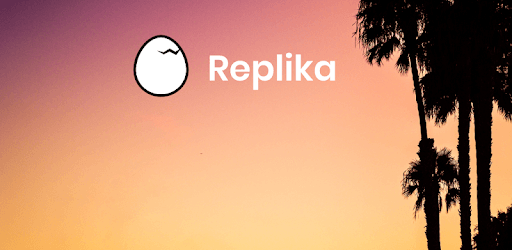
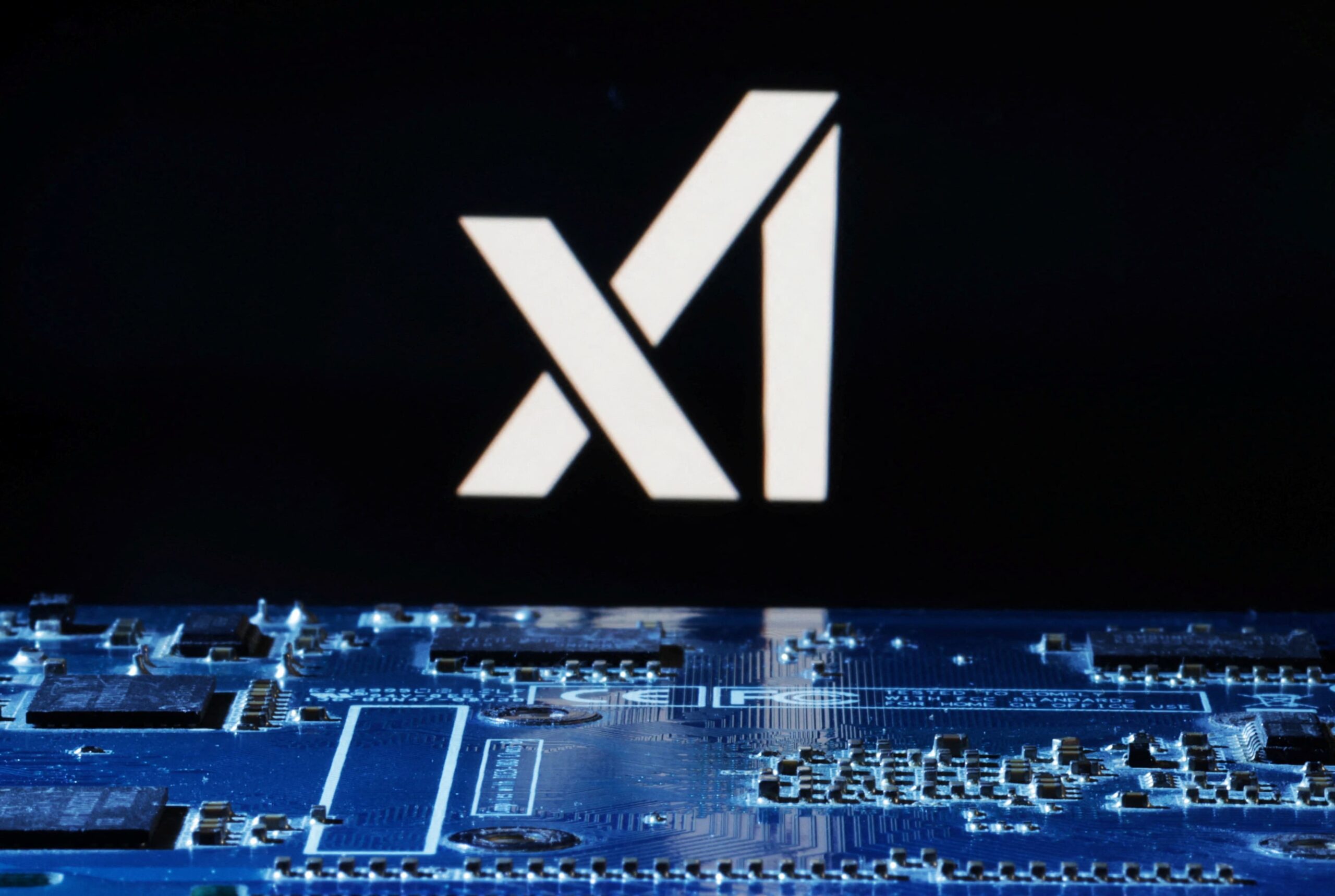
Not Rated Yet