Snyk
📘 Tool Name: Snyk
🔗 Official Site: https://www.snyk.io
🎥 AIC Contributor: https://www.tiktok.com/@lifeofatechceo
🧩 Quick Look
Snyk is an AI-supported security tool for code review and vulnerability scanning.
Beginner Benefit: Identifies security risks in code with actionable fixes!
🌟 Snyk 101
Snyk, launched in 2015, is a developer-first security platform designed to identify vulnerabilities in code, dependencies, and containers. It uses AI to detect and prioritize security issues with fix suggestions. The tool is widely used by developers and security teams to ensure secure software development.
Snyk offers vulnerability scanning, dependency analysis, and AI-driven fix recommendations, targeting developers working in languages like JavaScript, Python, and Java. It’s accessible via web, CLI, and integrates with GitHub, GitLab, and Docker. The platform’s AI helps identify critical vulnerabilities early in the development cycle, reducing security risks.
While Snyk is developer-friendly, its free tier has limits on scans, and advanced features like container scanning require paid plans. Its value lies in securing codebases, ideal for teams prioritizing security in development. However, some users may need to adjust its sensitivity to avoid over-reporting minor issues.
📚 Key AI Concepts Explained
Vulnerability Detection: AI identifies security risks.
Fix Recommendations: AI suggests code fixes.
📖 Words to Know
Dependency: A third-party library in your code.
Vulnerability: A security weakness in code.
Container: A lightweight app deployment unit.
🎯 Imagine This
Think of Snyk as an AI-powered guard for your code’s security!
🌟 Fun Fact About the Tool
Did You Know? Snyk scans over 800 million open-source packages!
✅ Pros
Identifies vulnerabilities early.
AI suggests actionable fixes.
Integrates with GitHub and Docker.
❌ Cons
Free tier limits scans.
Advanced features need paid plans.
May over-report minor issues.
🧪 Use Cases
Scan JavaScript dependencies for vulnerabilities.
Secure Docker containers with AI insights.
Fix security issues in a Python project.
💰 Pricing Breakdown
Free: Basic scans for open-source projects.
Paid: Starts at $25/month per user.
Check the official site for current pricing.
🌟 Real-World Examples
A dev team secured a JavaScript app with Snyk.
A startup scanned containers for vulnerabilities.
⚠️ Initial Warnings
Be mindful of free tier scan limits.
Adjust sensitivity to reduce minor issue reports.
Ensure compatibility with your tech stack.
❓ Beginner FAQ
Is Snyk free? Yes, for basic scans; paid plans start at $25/month.
Do I need tech skills? Yes, basic coding knowledge helps.
What does it do? Secures code with AI insights.
🚀 Getting Started
Visit https://www.snyk.io and sign up.
Connect your GitHub or Docker repository.
Scan your project for vulnerabilities with AI!
💡 Power-Ups
Use AI for fix recommendations.
Scan containers for added security.
Integrate with GitLab for workflows.
🎯 Difficulty Score: 3/10 🟢 (Easy)
Snyk’s setup is simple, with integrations that make scanning easy for developers. Beginners with basic coding knowledge can start quickly.
Adjusting sensitivity and understanding vulnerabilities may take some learning, but it’s manageable. It’s accessible for most development teams.
⭐ Official AI-Driven Rating: 8.9/10
Snyk excels in securing code with AI-driven vulnerability detection and fix suggestions, enhancing development safety. Its integrations with Git platforms add significant value.
The free tier’s limits and occasional over-reporting are drawbacks, though feedback praises its security focus. It’s a top choice for secure coding.
⚖️ Stay Safe
Warning: Our content is provided for informational purposes only; we urge users to conduct their own research (DYOR) to make informed decisions and protect themselves from potential risks. We’re here to showcase tools, not guide financial decisions, so verify the site’s authenticity before sharing personal data and always perform your own due diligence to ensure safety!
🔗 Official Site: https://www.snyk.io
🎥 AIC Contributor: https://www.tiktok.com/@lifeofatechceo
🧩 Quick Look
Snyk is an AI-supported security tool for code review and vulnerability scanning.
Beginner Benefit: Identifies security risks in code with actionable fixes!
🌟 Snyk 101
Snyk, launched in 2015, is a developer-first security platform designed to identify vulnerabilities in code, dependencies, and containers. It uses AI to detect and prioritize security issues with fix suggestions. The tool is widely used by developers and security teams to ensure secure software development.
Snyk offers vulnerability scanning, dependency analysis, and AI-driven fix recommendations, targeting developers working in languages like JavaScript, Python, and Java. It’s accessible via web, CLI, and integrates with GitHub, GitLab, and Docker. The platform’s AI helps identify critical vulnerabilities early in the development cycle, reducing security risks.
While Snyk is developer-friendly, its free tier has limits on scans, and advanced features like container scanning require paid plans. Its value lies in securing codebases, ideal for teams prioritizing security in development. However, some users may need to adjust its sensitivity to avoid over-reporting minor issues.
📚 Key AI Concepts Explained
Vulnerability Detection: AI identifies security risks.
Fix Recommendations: AI suggests code fixes.
📖 Words to Know
Dependency: A third-party library in your code.
Vulnerability: A security weakness in code.
Container: A lightweight app deployment unit.
🎯 Imagine This
Think of Snyk as an AI-powered guard for your code’s security!
🌟 Fun Fact About the Tool
Did You Know? Snyk scans over 800 million open-source packages!
✅ Pros
Identifies vulnerabilities early.
AI suggests actionable fixes.
Integrates with GitHub and Docker.
❌ Cons
Free tier limits scans.
Advanced features need paid plans.
May over-report minor issues.
🧪 Use Cases
Scan JavaScript dependencies for vulnerabilities.
Secure Docker containers with AI insights.
Fix security issues in a Python project.
💰 Pricing Breakdown
Free: Basic scans for open-source projects.
Paid: Starts at $25/month per user.
Check the official site for current pricing.
🌟 Real-World Examples
A dev team secured a JavaScript app with Snyk.
A startup scanned containers for vulnerabilities.
⚠️ Initial Warnings
Be mindful of free tier scan limits.
Adjust sensitivity to reduce minor issue reports.
Ensure compatibility with your tech stack.
❓ Beginner FAQ
Is Snyk free? Yes, for basic scans; paid plans start at $25/month.
Do I need tech skills? Yes, basic coding knowledge helps.
What does it do? Secures code with AI insights.
🚀 Getting Started
Visit https://www.snyk.io and sign up.
Connect your GitHub or Docker repository.
Scan your project for vulnerabilities with AI!
💡 Power-Ups
Use AI for fix recommendations.
Scan containers for added security.
Integrate with GitLab for workflows.
🎯 Difficulty Score: 3/10 🟢 (Easy)
Snyk’s setup is simple, with integrations that make scanning easy for developers. Beginners with basic coding knowledge can start quickly.
Adjusting sensitivity and understanding vulnerabilities may take some learning, but it’s manageable. It’s accessible for most development teams.
⭐ Official AI-Driven Rating: 8.9/10
Snyk excels in securing code with AI-driven vulnerability detection and fix suggestions, enhancing development safety. Its integrations with Git platforms add significant value.
The free tier’s limits and occasional over-reporting are drawbacks, though feedback praises its security focus. It’s a top choice for secure coding.
⚖️ Stay Safe
Warning: Our content is provided for informational purposes only; we urge users to conduct their own research (DYOR) to make informed decisions and protect themselves from potential risks. We’re here to showcase tools, not guide financial decisions, so verify the site’s authenticity before sharing personal data and always perform your own due diligence to ensure safety!




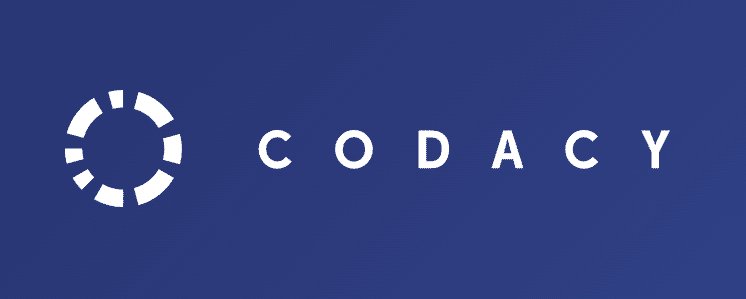
Not Rated Yet