Tome
📘 Tool Name: Tome
🔗 Official Site: https://tome.app
🎥 AIC Contributor: https://www.tiktok.com/@lifeofatechceo
🧩 Quick Look: Tome is an AI-powered presentation maker creating sleek, interactive slides from text prompts! Beginner Benefit: Simplifies slide creation with automated design and content generation.
🌟 Tome 101:
Tome, launched in 2021 by a U.S.-based team, is an AI-driven presentation platform that generates professional slides from text prompts, ideal for pitches and reports. Its 2025 update enhances interactive elements and real-time collaboration, serving startups and educators [post:0]. The web-based tool offers a free tier and paid plans, targeting non-designers. Its intuitive design makes it a top choice for quick presentations.
The tool provides features like AI-generated slide layouts, text-to-slide conversion, and embeddable media for dynamic presentations. Users interact via a simple interface, requiring no design skills, though prompt crafting improves results. Tome’s integration with tools like Figma and Google Drive streamlines workflows. It’s perfect for creating polished slides without manual design work.
Tome excels in crafting pitch decks, educational slides, and business proposals. Its AI automation and interactive features benefit entrepreneurs and teachers. For beginners, the free tier and user-friendly interface lower the entry barrier. The tool’s speed makes it valuable for time-sensitive projects.
📚 Key AI Concepts Explained:
Text-to-Slide: Generating slides from text prompts.
Design Automation: AI-driven layout creation.
Interactive Elements: Embeddable media and animations.
📖 Words to Know:
Prompt: Text input for slide generation.
Layout: Slide design structure.
Embed: Integrated media or links.
🎯 Imagine This: Think of Tome as a slide designer—describe your idea, and it builds a stunning presentation!
🌟 Fun Fact About the Tool: Did You Know? Tome’s AI has created slides featured in viral startup pitches!
✅ Pros:
Free tier with robust AI features.
Interactive and sleek slide designs.
User-friendly for non-designers.
❌ Cons:
Paid plans needed for advanced features.
Limited offline functionality.
Less customizable than traditional tools.
🧪 Use Cases:
Create pitch decks for startups.
Design educational slides for classrooms.
Build business proposal presentations.
💰 Pricing Breakdown:
Free: Basic access with limited slides.
Paid: Plans start at $8/month; enterprise up to $32/month. Prices subject to change; check official site https://tome.app/pricing for details.
🌟 Real-World Examples:
Zoe, a founder, created a pitch deck.
Ethan, a teacher, designed lesson slides.
⚠️ Initial Warnings:
Review terms for commercial use.
Understand premium feature costs.
Follow Tome’s usage policies.
❓ Beginner FAQ:
Is Tome free? Yes, with basic features.
Do I need design skills? No, it’s AI-driven.
What platforms does it support? Web-based interface.
🚀 Getting Started:
Visit https://tome.app and sign up.
Start with the free tier or choose a paid plan.
Enter a prompt to generate slides!
💡 Power-Ups:
Embed media for interactive slides.
Integrate with Figma for design workflows.
Use collaboration tools for team projects.
🎯 Difficulty Score: 2/10 🟢 (Very Easy)
Tome’s AI-driven interface is beginner-friendly, requiring no design skills. Crafting effective prompts takes minimal practice. The free tier lowers the entry barrier, making it highly accessible. It’s a low-effort tool for slide creation.
⭐ Official AI-Driven Rating: 8.5/10
Tome excels with AI-generated, interactive slides, ideal for startups and educators. Its free tier and simplicity are strengths, but premium costs and limited customization slightly lower its score. The interactive features add unique value. It’s a top choice for quick presentations.
⚖️ Stay Safe: We’re here to show you cool tools, but we’re not giving advice on spending money. Be extra careful—always apply what you learn cautiously, never invest without further research, and do your own due diligence before taking action! Always verify the authenticity of tool websites to avoid phishing scams. Secure your accounts with strong passwords and two-factor authentication to protect your data and funds. Consult with financial or legal professionals before making decisions to understand potential risks. Research all tools and their associated risks thoroughly to ensure compliance with local laws and regulations. AIC is not responsible for the performance, safety, or outcomes of any tools listed in this directory.
🔗 Official Site: https://tome.app
🎥 AIC Contributor: https://www.tiktok.com/@lifeofatechceo
🧩 Quick Look: Tome is an AI-powered presentation maker creating sleek, interactive slides from text prompts! Beginner Benefit: Simplifies slide creation with automated design and content generation.
🌟 Tome 101:
Tome, launched in 2021 by a U.S.-based team, is an AI-driven presentation platform that generates professional slides from text prompts, ideal for pitches and reports. Its 2025 update enhances interactive elements and real-time collaboration, serving startups and educators [post:0]. The web-based tool offers a free tier and paid plans, targeting non-designers. Its intuitive design makes it a top choice for quick presentations.
The tool provides features like AI-generated slide layouts, text-to-slide conversion, and embeddable media for dynamic presentations. Users interact via a simple interface, requiring no design skills, though prompt crafting improves results. Tome’s integration with tools like Figma and Google Drive streamlines workflows. It’s perfect for creating polished slides without manual design work.
Tome excels in crafting pitch decks, educational slides, and business proposals. Its AI automation and interactive features benefit entrepreneurs and teachers. For beginners, the free tier and user-friendly interface lower the entry barrier. The tool’s speed makes it valuable for time-sensitive projects.
📚 Key AI Concepts Explained:
Text-to-Slide: Generating slides from text prompts.
Design Automation: AI-driven layout creation.
Interactive Elements: Embeddable media and animations.
📖 Words to Know:
Prompt: Text input for slide generation.
Layout: Slide design structure.
Embed: Integrated media or links.
🎯 Imagine This: Think of Tome as a slide designer—describe your idea, and it builds a stunning presentation!
🌟 Fun Fact About the Tool: Did You Know? Tome’s AI has created slides featured in viral startup pitches!
✅ Pros:
Free tier with robust AI features.
Interactive and sleek slide designs.
User-friendly for non-designers.
❌ Cons:
Paid plans needed for advanced features.
Limited offline functionality.
Less customizable than traditional tools.
🧪 Use Cases:
Create pitch decks for startups.
Design educational slides for classrooms.
Build business proposal presentations.
💰 Pricing Breakdown:
Free: Basic access with limited slides.
Paid: Plans start at $8/month; enterprise up to $32/month. Prices subject to change; check official site https://tome.app/pricing for details.
🌟 Real-World Examples:
Zoe, a founder, created a pitch deck.
Ethan, a teacher, designed lesson slides.
⚠️ Initial Warnings:
Review terms for commercial use.
Understand premium feature costs.
Follow Tome’s usage policies.
❓ Beginner FAQ:
Is Tome free? Yes, with basic features.
Do I need design skills? No, it’s AI-driven.
What platforms does it support? Web-based interface.
🚀 Getting Started:
Visit https://tome.app and sign up.
Start with the free tier or choose a paid plan.
Enter a prompt to generate slides!
💡 Power-Ups:
Embed media for interactive slides.
Integrate with Figma for design workflows.
Use collaboration tools for team projects.
🎯 Difficulty Score: 2/10 🟢 (Very Easy)
Tome’s AI-driven interface is beginner-friendly, requiring no design skills. Crafting effective prompts takes minimal practice. The free tier lowers the entry barrier, making it highly accessible. It’s a low-effort tool for slide creation.
⭐ Official AI-Driven Rating: 8.5/10
Tome excels with AI-generated, interactive slides, ideal for startups and educators. Its free tier and simplicity are strengths, but premium costs and limited customization slightly lower its score. The interactive features add unique value. It’s a top choice for quick presentations.
⚖️ Stay Safe: We’re here to show you cool tools, but we’re not giving advice on spending money. Be extra careful—always apply what you learn cautiously, never invest without further research, and do your own due diligence before taking action! Always verify the authenticity of tool websites to avoid phishing scams. Secure your accounts with strong passwords and two-factor authentication to protect your data and funds. Consult with financial or legal professionals before making decisions to understand potential risks. Research all tools and their associated risks thoroughly to ensure compliance with local laws and regulations. AIC is not responsible for the performance, safety, or outcomes of any tools listed in this directory.

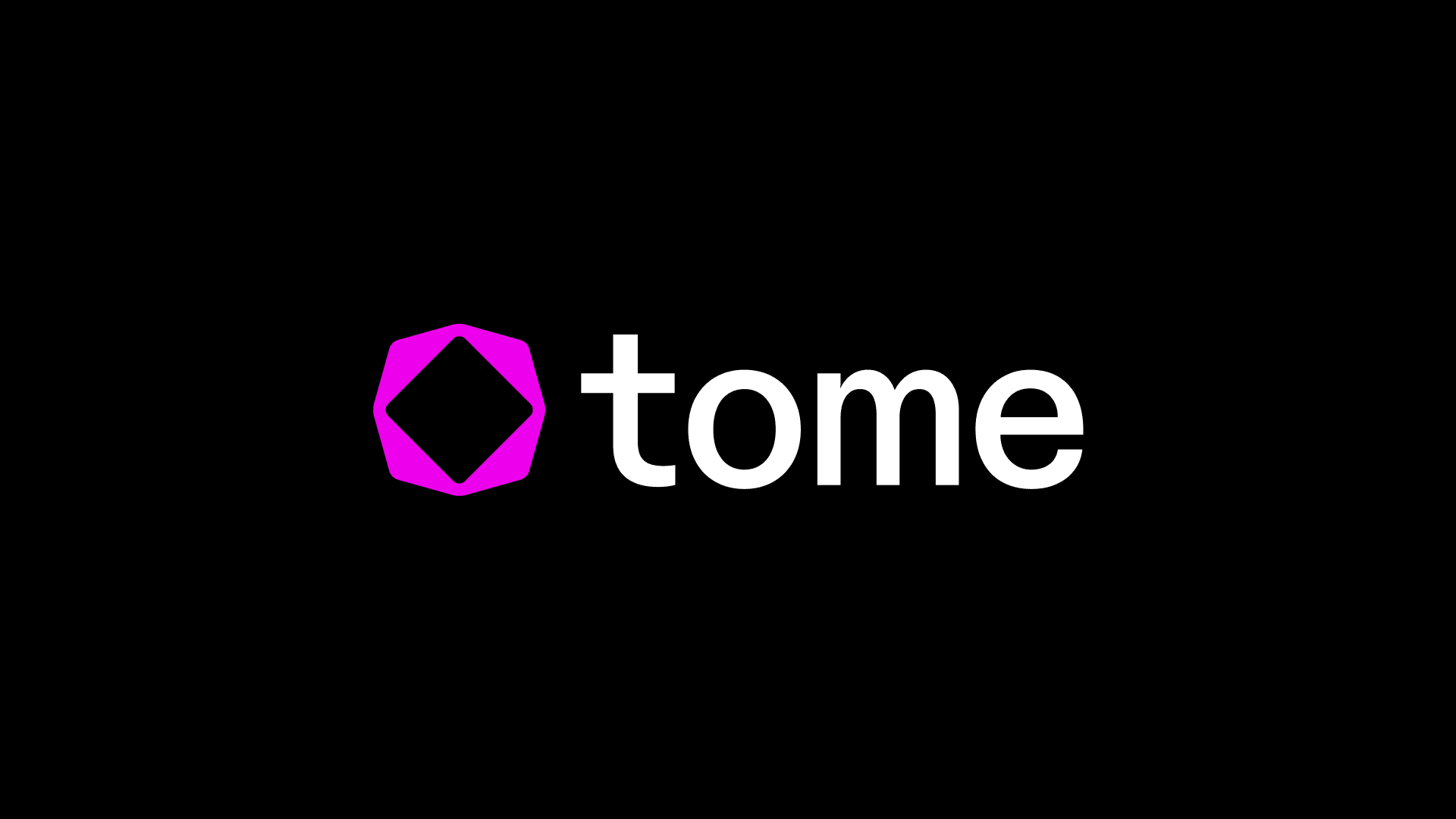




Not Rated Yet